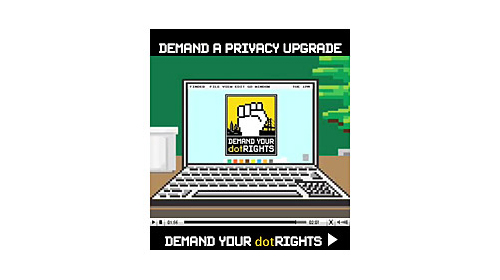
Tomorrow, Google will put in place a new privacy policy across the vast majority of Google products and platforms. As we told you when they announced the new policy back in January, the new policy makes clear that Google will, for the first time, combine the personal data you share with any one of its products or sites across almost all of its products and sites (everything but Google Chrome, Google Books, and Google Wallet) in order to obtain a more comprehensive picture of you. And short of signing out of your Google account, there is no opting out.
Earlier this week, the Chairman of the Federal Trade Commission, Jon Leibowitz, remarked that the new policy remarked that the new policy forced users to make "a fairly binary and somewhat brutal choice."
If you're wondering why you should be concerned about this, consider this: have you ever Googled something you didn't want to tell your parents/spouse/friends/doctor about? Had a conversation over e-mail that you didn't want broadcast to the world? As of tomorrow, your e-mail content and search terms could influence ads you see on any Google site. So, if you're watching a YouTube video with friends or family, you could potentially see an ad based on what you assumed was a private e-mail conversation or a personal Google search appear.
Thankfully, our friends at the Electronic Frontier Foundation, the Daily Mail, and others have put together a handy guide on how to clear your Web history before the change takes place and how to "pause" collection of your Web history to make all of your data anonymous.
As the Digital Journal reported last week:
- Go to the Google homepage and sign into your account.
- Click the dropdown menu next to your name in the upper-right hand corner of your screen.
- Click accounts settings.
- Find the "Services section."
- Under "Services" there is a sub-section that reads "View, enable, disable web history." Click the link next to it that reads: "Go to Web History."
- Click on "Remove all Web History."
When you click on "Remove all Web History," a message appears that says "Web History is Paused." What this means is that while Google will continue gathering and storing information about your web history it will make all data anonymous, that is, Google will not associate your Web History information with your online accounts and will therefore be unable to send you customized search results.
Google's ability to gather personalized information about you by assigning data to your Gmail and YouTube accounts will remain "Paused" till you click "Resume."
As stewards of our digital lives, companies like Google should be the first line of defense when it comes to keeping your private information private. Sign our petition to let Google and other Internet companies that you use that you expect them to stand with you and protect your privacy.
Learn more about digital privacy: Sign up for breaking news alerts, follow us on Twitter, and like us on Facebook.



